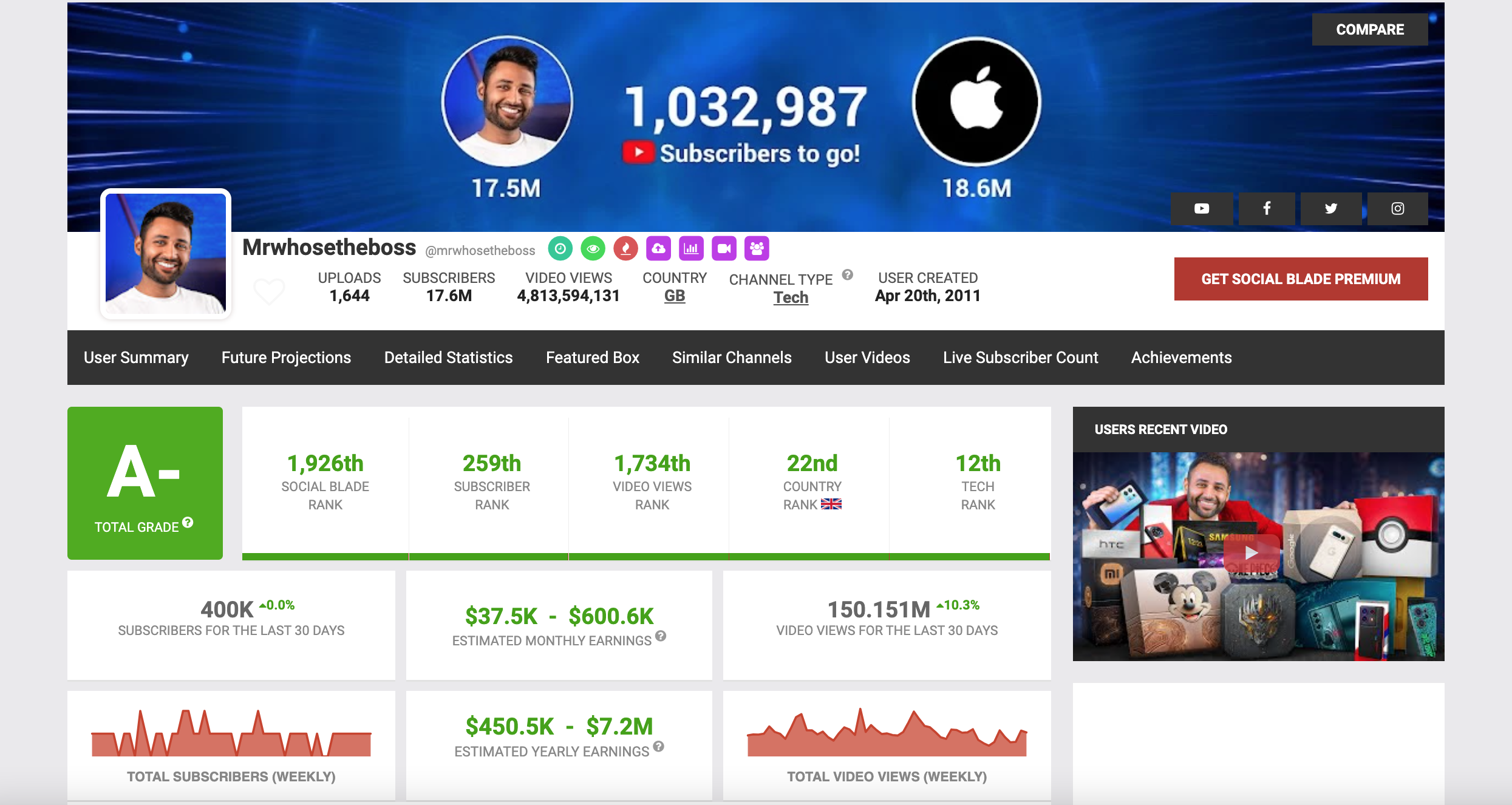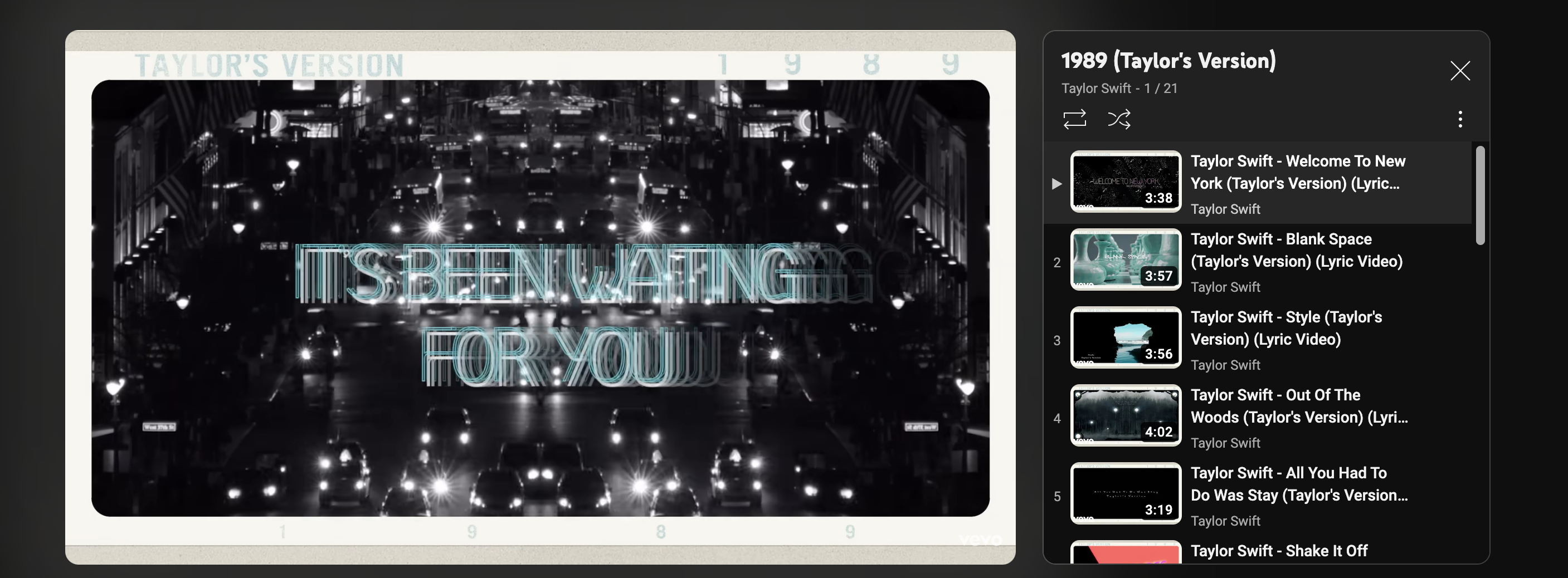Last Updated on: 3rd January 2024, 12:38 pm
Have you ever found yourself eagerly typing out a comment on a YouTube video, only to realize that the comment section is unavailable? This frustrating experience leaves many users wondering, “Why can’t I comment on YouTube?” Understanding the reasons behind this can help alleviate the confusion and enhance your YouTube experience.
Reasons Why Comments May Be Disabled on YouTube
Video Creator Has Disabled Comments
One common reason you might find yourself unable to comment is if the YouTube creator has turned off comments. Creators often disable comments to avoid negativity, particularly on sensitive or controversial topics. This decision is a protective measure for both the creator and the audience, ensuring discussions remain respectful.
Account Blocked by Video Creator
If you’ve previously posted comments that were deemed inappropriate by a creator, they might have blocked you. Being blocked means you can view the video but can’t participate in the commenting. Remember, respect in the digital space is crucial, and creators have the right to maintain a healthy environment on their channel.
YouTube Restricted Mode
YouTube’s Restricted Mode filters out potentially mature content for a safer viewing experience. If this mode is enabled on your account, it might restrict your ability to see or post comments. It’s a tool especially used by parents to control the content their children access.
Comments Flagged as Spam
Repeatedly posting the same comment, including promotional links, or commenting in quick succession can trigger YouTube’s spam filters. This can lead to temporary restrictions on your ability to comment. Always aim for constructive and varied contributions to avoid being flagged as spam.
Technical Issues and Solutions
Browser or Device Issues
Outdated browsers or smartphones might not fully support YouTube’s commenting features. Regular updates to your browser and device can prevent such problems. Clearing cache and cookies, or disabling certain browser extensions like ad-blockers, can also resolve commenting issues.
Using a VPN
Sometimes, issues with commenting on YouTube can be related to your network’s IP address. Using a VPN to change your IP address might help, although this doesn’t guarantee a solution.
Violation of Community Guidelines
Comments that violate YouTube’s community guidelines are subject to removal, and repeated violations can lead to a ban from commenting. It’s important to familiarize yourself with these guidelines to ensure your comments are always appropriate.
Further read: How accurate is Social Blade?
Content Restrictions and Viewer Experience
Sensitive or Explicit Material
YouTube aims to create a safe and respectful environment. Videos with explicit or sensitive content often have disabled comments to prevent inappropriate discussions. This policy reflects YouTube’s commitment to maintaining a positive and respectful platform.
How to Troubleshoot Commenting Issues
Editing Comments
If your comment isn’t posting, try editing it. Avoid using repetitive phrases or including promotional links, as these can be flagged as spam.
Refreshing Your Browser
If you encounter an error while posting a comment, refreshing your browser can help. This ensures you’re viewing the most current version of the page.
Taking a Break from Commenting
If you’ve been commenting frequently, YouTube might temporarily restrict your commenting abilities. Taking a break can reset your account status.
Resetting Your Internet Router
Sometimes, your network’s IP address might be flagged by YouTube. Resetting your router can provide a new IP address, potentially resolving any restrictions related to your previous IP.
Further read: How to go frame by frame on YouTube
FAQs
How do I enable comments on YouTube?
Only video creators can enable or disable comments on their videos. If you’re a creator, you can change this setting in your video’s advanced settings.
How do I fix YouTube comments not working?
Check for issues like Restricted Mode being enabled, update your browser, or consider using a different device or network.
Why are my YouTube comments restricted?
This could be due to reasons like being flagged as spam, violating community guidelines, or Restricted Mode being enabled on your account.
Why is YouTube disabling my comments?
If YouTube finds your comments inappropriate or in violation of their guidelines, they may disable your commenting ability.